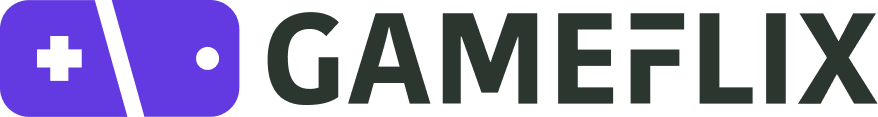Play Roblox on TV
Visit Robcast TV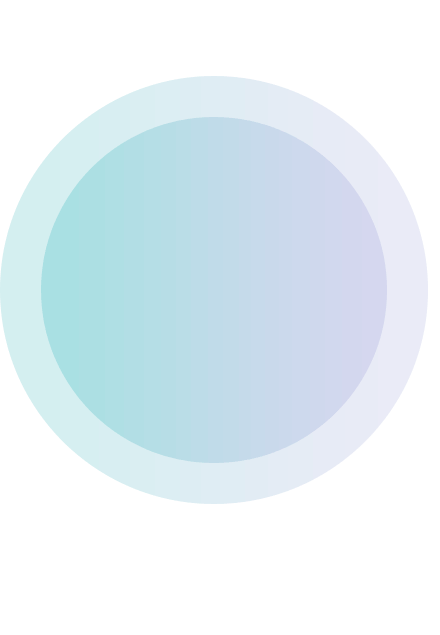


Play Roblox on TV
Cast Roblox, grab your controller, and you're set
Play Roblox on Your Big Screen
FREE with Robcast TV
You already play Roblox on your PC or phone. Now imagine playing it on your TV with a game controller, just like a console. That’s what Robcast TV does. It’s a free, easy-to-use tool to cast any Roblox game from your Windows PC to your Smart TV in up to 4K quality.
Robcast lets you stream your Roblox games from your PC directly to your Smart TV. It captures your PC's gameplay, streams it with ultra-low latency (≈35ms) and up to 4K 60fps quality.
You need a PC that can run Roblox, a Smart TV, and a stable WiFi network. For controllers, you can use Xbox, PlayStation, any Bluetooth controller, or the Robcast mobile app as a virtual gamepad.
Robcast Server is software installed on your PC that captures and streams Roblox games to your TV with ultra-low latency. you can download it free from https://robcast.tv
Xbox One, PlayStation, and any Bluetooth controller work perfectly. Just pair your controller with your TV or Android device and you're ready to play.
we also support a virtual controllers apps for roblox. you can download free from google play
Seamlessly connect your mobile device to control Roblox gameplay on your TV. No additional hardware needed.
- Works with any iOS or Android device
- Instant wireless connection
- Responsive touch controls
- Haptic feedback support
read more on Robcast TV website https://robcast.tv/RobloxMobileController
download the app free from google play
Playing Roblox with an Xbox controller can make your gaming experience smoother and more immersive—especially for platformers, shooters, and adventure games. Whether you're on Xbox or using a controller on PC, Roblox supports gamepad input across many games.
On TV:
Just launch Robcast app from the TV. Controller support is built-in.
Common Button Functions
While button mappings can vary slightly between games, here’s the typical layout:
🛠️ Customizing Controls
Some Roblox games allow you to remap buttons or adjust sensitivity. You can do this in the game’s settings or through Roblox’s controller settings menu.
💡 Tips
- Not all Roblox games are optimized for controllers—some may still require a mouse or keyboard.
- Try games tagged with “Console” or “Gamepad” for the best experience.
read more https://robcast.tv/Guide

Play Roblox on TV.
Turn your living room into a gaming zone. Cast Roblox, grab your controller, and you're set
Robcast makes playing Roblox on your Smart TV effortless. Stream directly from your PC in stunning 4K at ultra-low latency. It’s free, secure, and works with major TV platforms and controllers. Just connect, pair, and play. Roblox on the big screen has never been this smooth.
Why choose us?
“ Because we’re the best ”
Supports Xbox, PlayStation, Bluetooth, and mobile gamepads
100% free, secure, and optimized for immersive gameplay
Tap into Roblox’s 250M+ monthly active users
Install Robcast Server
Install Robcast Client on your TV
Pair your Controller to TV

TV Operators
Ready to bring Roblox to the big screen?
Say hello to Robcast (https://robcast.tv ) the easiest, most seamless way to play Roblox on Smart TVs in stunning 4K.
Robcast turns any living room into a Roblox-ready playground, streaming directly from a Windows PC to Smart TVs with latency as low as 35ms and up to 60fps for smooth gameplay.
Why TV operators should care:
- Tap into Roblox’s 250M+ monthly active users
- Offer native big-screen gaming without consoles
- Compatible with Android TV, Apple TV, Fire TV, LG WebOS, VIDAA, VIZIO
- Supports Xbox, PlayStation, Bluetooth, and mobile gamepads
- 100% free, secure, and optimized for immersive gameplay
TV platforms are evolving and Robcast is your chance to lead the next wave of interactive entertainment.
Let’s talk if you’re ready to bring Roblox to your viewers.
Sharon Malkiel